Better shell using Zsh
Posted on: 11 Jul 2013
1. What in the world is Zsh?
ZSH or Z shell is a unix shell that can be used as an interactive login shell and as a powerfull command interpreter of shell scripting. Zsh can be bought of as extend Bourne shell (Bash) with a large of improvement, including some features of Bash, ksh, and tcsh
Donald Knuth

Professor Emeritus of the Art of Computer Programming at Stanford University. In 1986 Knuth was asked to write a guest feature for the “Programing Pearls” column in the Comunication of the ACM Journal.
The task is to write a program that would: read a file of text, determine the n most frequently used words, and print out sorted list of those words along with their frequencies.
Knuth produced a solution in Pascal that, when printed, was about 10 pages in length. It was well designed, thoroughly commented, and used a novel data structure for managing the word count list
In response, Doug Mcllroy wrote a shell script that produced the same output.
Mcllroy’s script was six lines long.
1 tr -cs A-Za-Z '\n' |
2 tr A-Z a-z |
3 sort |
4 uniq -c |
5 sort -rn |
6 sed ${1}q
2. A brief History of shells
Thompson shell(1971) the first unix shell, writen by Ken Thompson at Bell Labs. Distributed with version 1 through 6 of unix, from 1971 to 1975. Considered very rudimentary by modern standards and not used on current systems, though available as part of some Ancient UNIX Systems.
Bourne shell(1977) was one of the major shells used in early versions of the Unix operating system and became a de facto standard. It was written by Stephen Bourne at Bell Labs and was first distributed with Version 7 Unix, circa 1977. Every Unix-like system has at least one shell compatible with the Bourne shell. The Bourne shell program name is sh and it is typically located in the Unix file system hierarchy at /bin/sh. On many systems, however, /bin/sh may be a symbolic link or hard link to a compatible, but more feature-rich shell than the Bourne shell. The POSIX standard specifies its standard shell as a strict subset of the Korn shell. From a user’s perspective the Bourne shell was immediately recognized when active by its characteristic default
C shell(1978) was developed by Bill Joy for the Berkeley Software Distribution, a line of Unix operating systems derived from Unix and developed at the University of California, Berkeley. It was originally derived from the 6th Edition Unix shell (Thompson shell). Its syntax is modeled after the C programming language. It is used primarily for interactive terminal use, but less frequently for scripting and operating system control. C shell has many interactive commands.
Korn shell(1983) is a Unix shell which was developed by David Korn at Bell Labs in the early 1980s and announced at USENIX on July 14, 1983. Other early contributors were Bell Labs developers Mike Veach and Pat Sullivan, who wrote the Emacs- and vi-style line editing modes′ code, respectively. KornShell is backward-compatible with the Bourne shell and includes many features of the C shell, inspired by the requests of Bell Labs users.
Bourne Again shell(1989) Brian Fox began coding Bash on January 10, 1988 after Richard Stallman became dissatisfied with the lack of progress being made by a prior developer. Stallman and the Free Software Foundation (FSF) considered a free shell that could run existing sh scripts so strategic to a completely free system built from BSD and GNU code that this was one of the few projects they funded themselves, with Fox undertaking the work as an employee of FSF. Fox released Bash as a beta, version .99, on June 7, 1989 and remained the primary maintainer until sometime between mid-1992 and mid-1994, when he was laid off from FSF and his responsibility was transitioned to another early contributor, Chet Ramey.
Z shell(1990) The first version of zsh was written by Paul Falstad in 1990 when he was a student at Princeton University. The name zsh derives from Yale professor Zhong Shao’s (then a teaching assistant at Princeton University) name — Paul Falstad thought that Shao’s login name, “zsh”, was a good name for a shell.
3. Why use Zsh?
There are so many feature of Zsh you can do to increase your productivity, while bash is not. Let me show you the awesomeness of Zsh:
Completion. An example, let’s say you want to use cd command, so you type in cd on your prompt, but you don’t know what you have to do next, let’s hit the Tab button on your keyboard, see what’s happening…
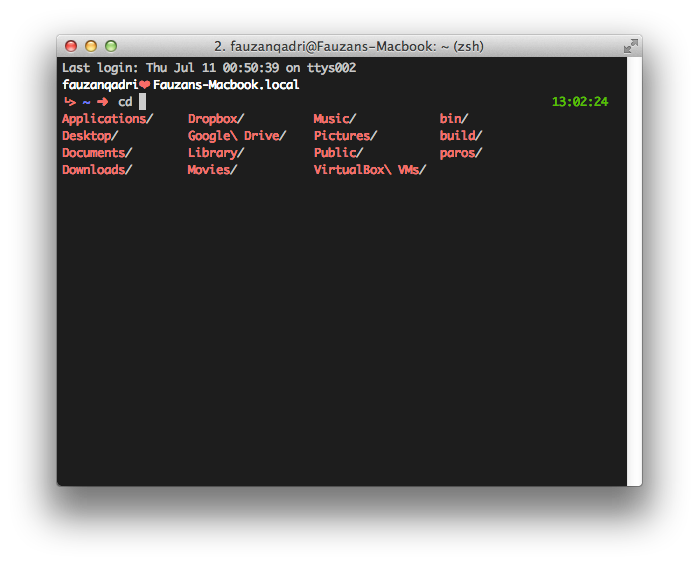
in bash it would look like this…
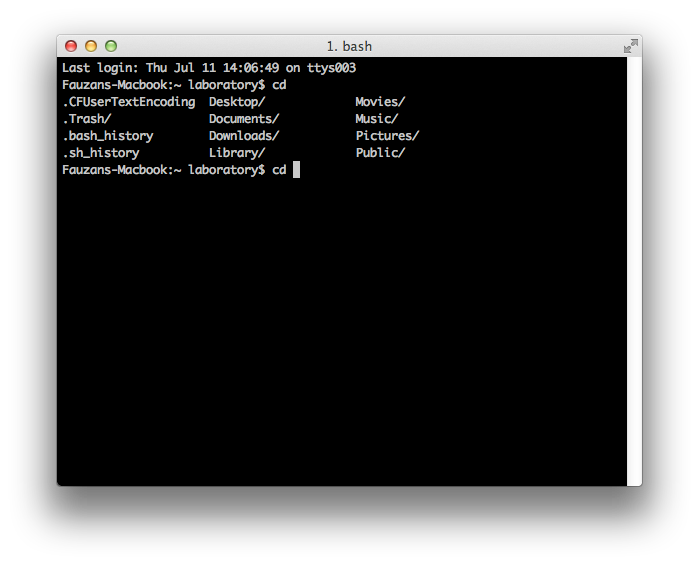
Zsh git completion…
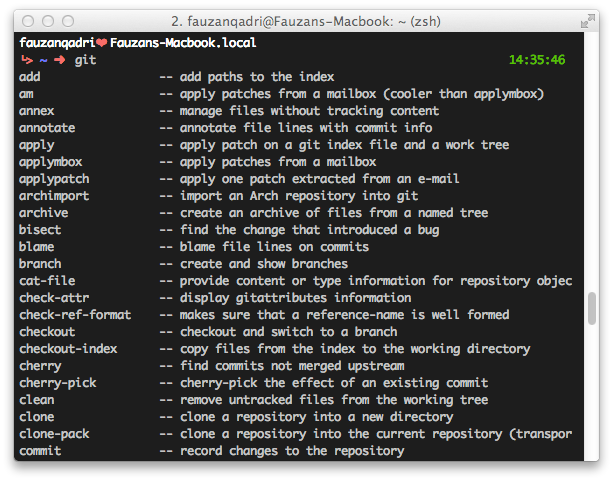
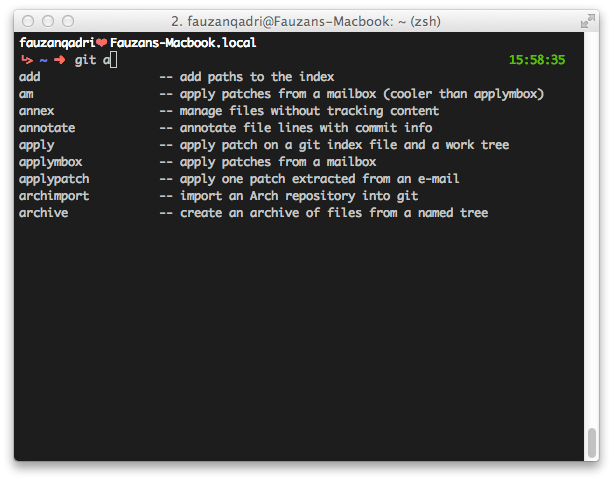
Bash git completion…
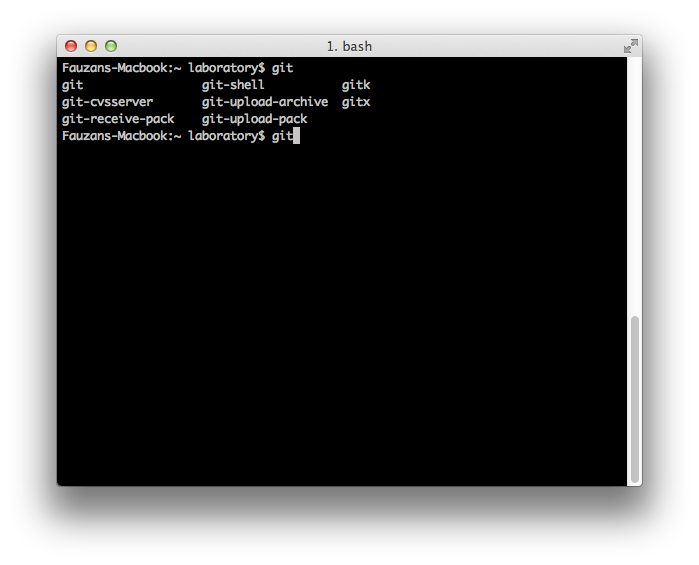
okayy…
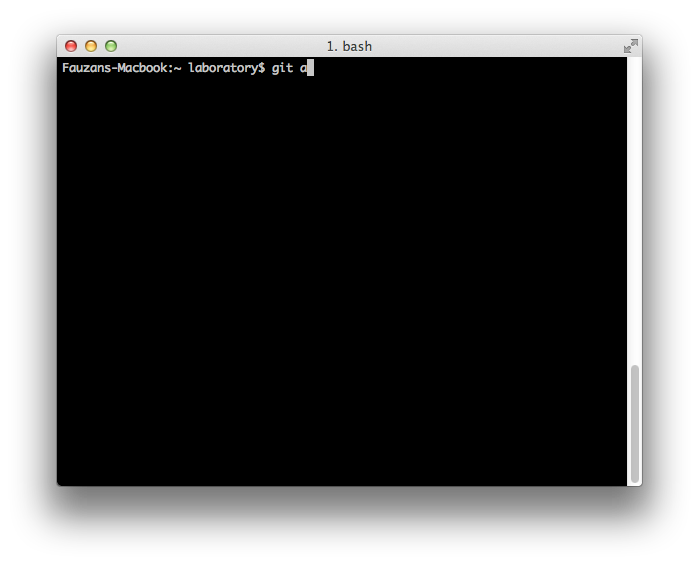 it’s nothing…
it’s nothing…
it’s possible to get completion for git and many other commands in bash by installing bash-completion package, but the completion is still rudimentary compared to Zsh.
- No cycling thorugh options with repeated tabs
- No Acompanying info with command, just a list
- Breaks to new prompt line on each tab instead of updating in-place
There may be ways to improve that situation and bring it more in line with zsh, but with zsh, you get it basically out of the box with a single command in your .zshrc to enable completions.
Zsh Path expansion here’s example how to use path expansion in Zsh, type in cd /s/l/e (it’s stands for /System/Library/Extensions) on your prompt, and hit Tab button, see what will happen…
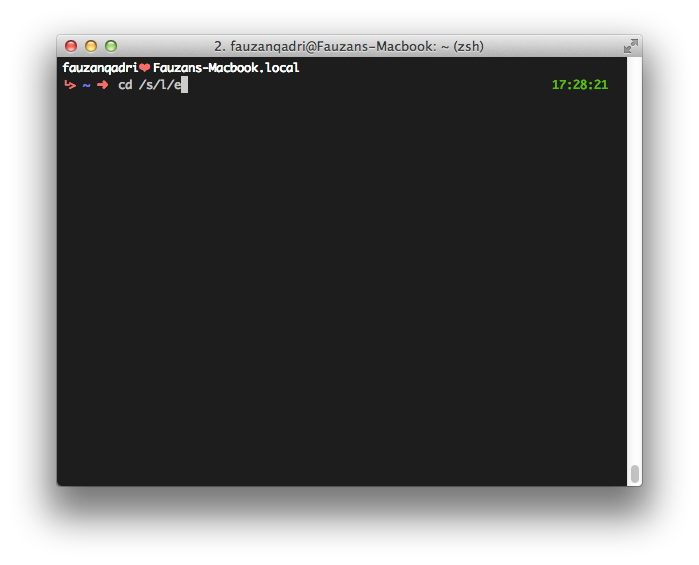
tadaaaaa…..
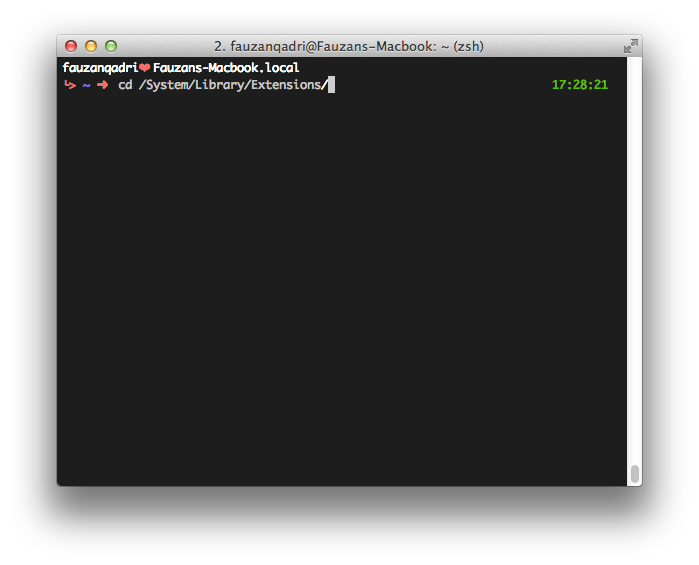
or more impresive…
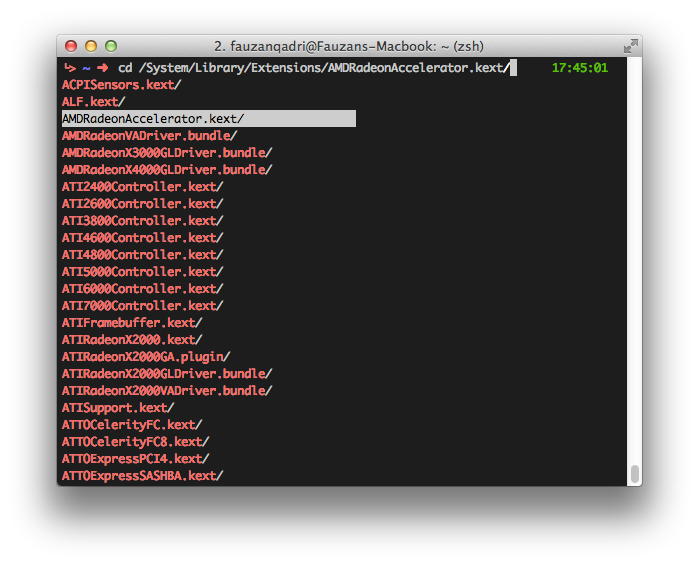
let’s see what will happening in bash…
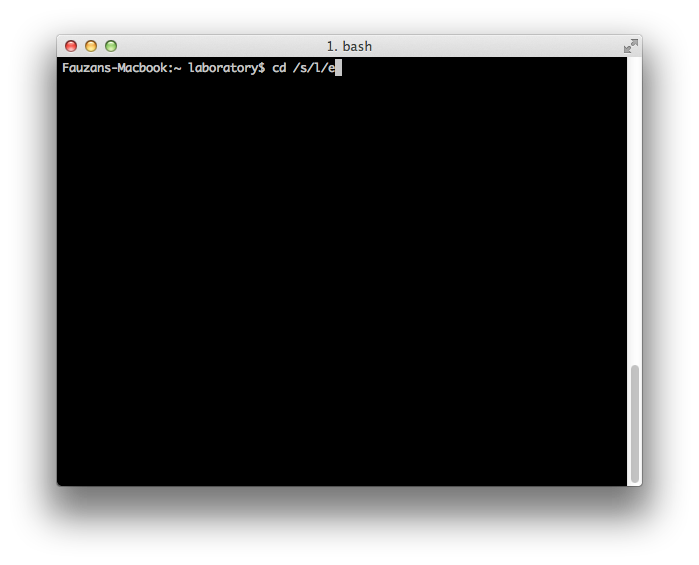
hit tab as many as you want, nothing happen…
Zsh Path replacement let’s say you want to use cd command to entering Download folder from your username folder, but you’re wrong by hitting Desktop folder, well, let’s replace it by doing somethig like this..
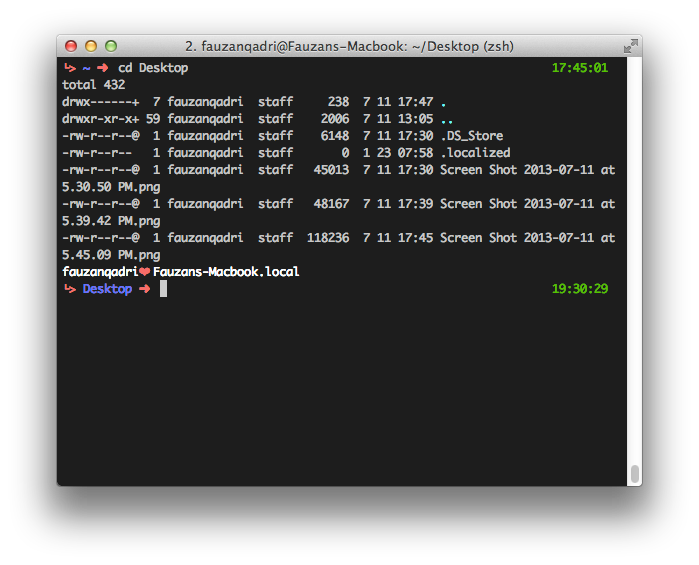
whoopss i was wrong…
okey let’s replace it…
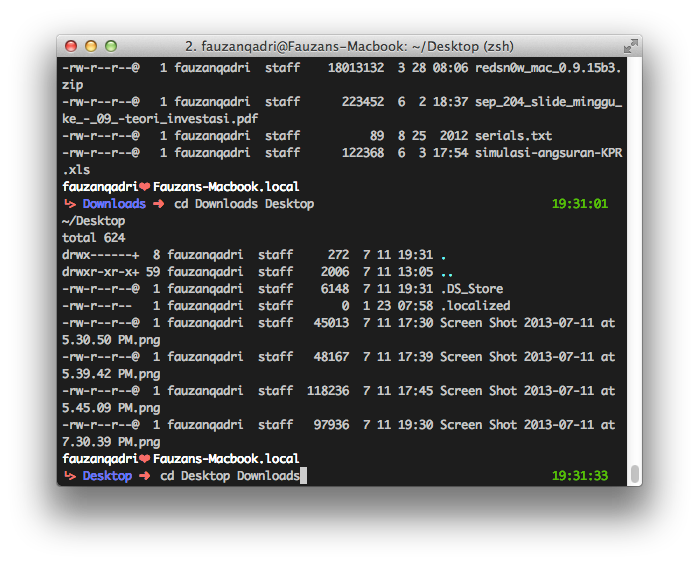
and it will become like this…
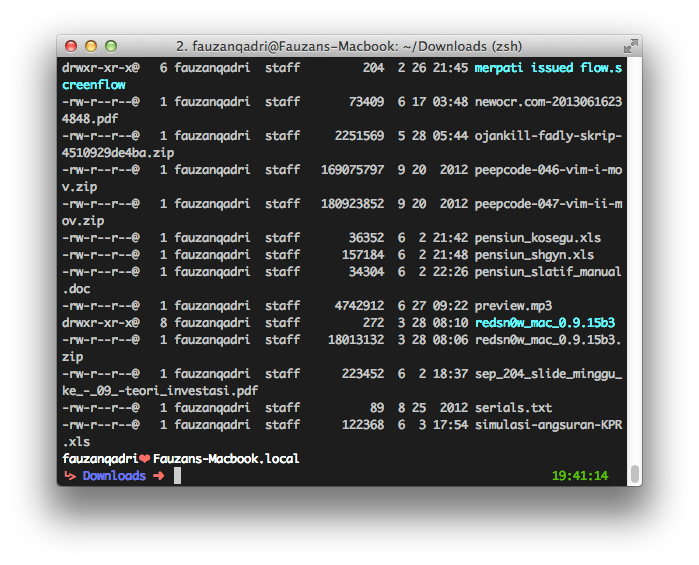
well, it will become useless if only entering on path, how about you face the situation like this..
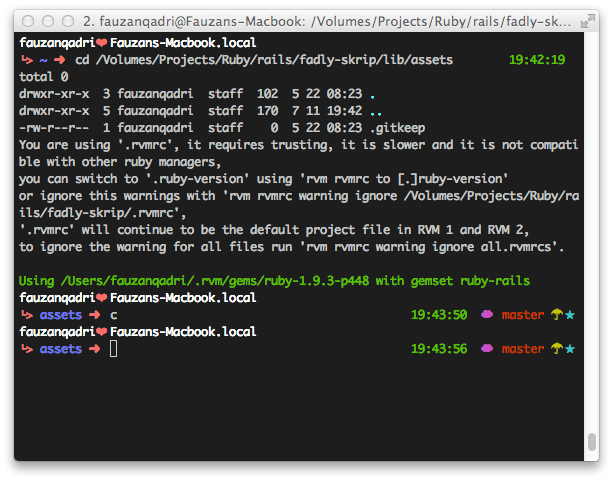
but you got hit worong path, okey lets replace it…
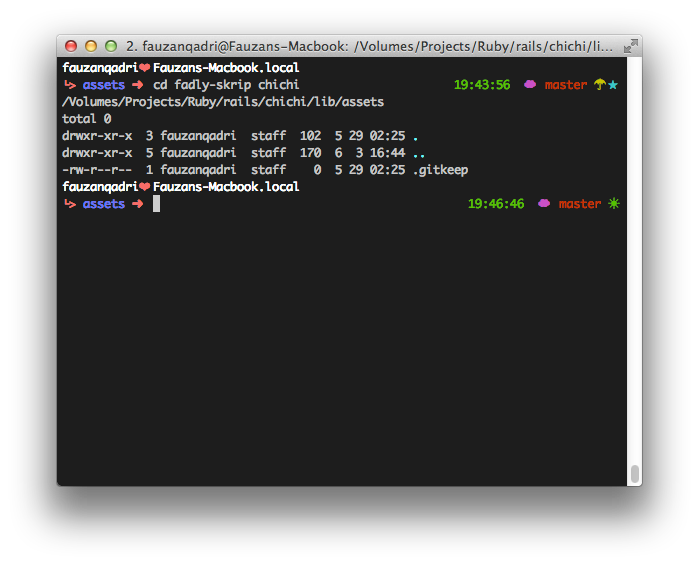
it will become very usefull right…
now, what will happening if we do this on bash…
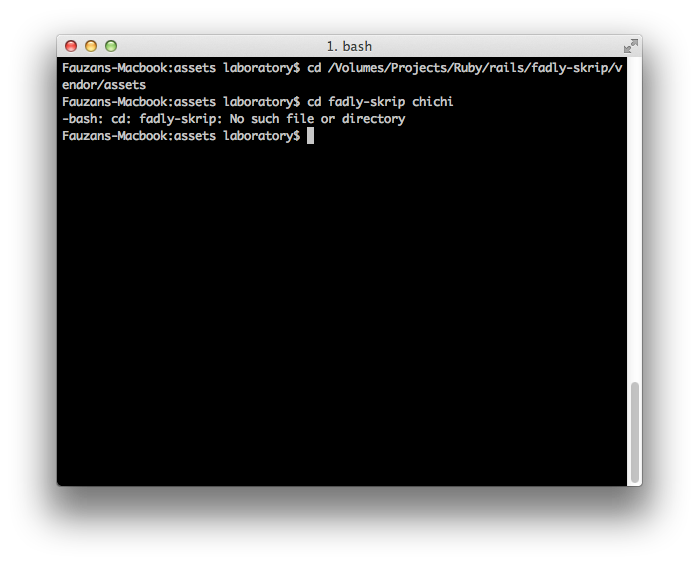
OooOoo..
Zsh Spelling correction let’s say your type in command on your promp, but come on dude we are human…
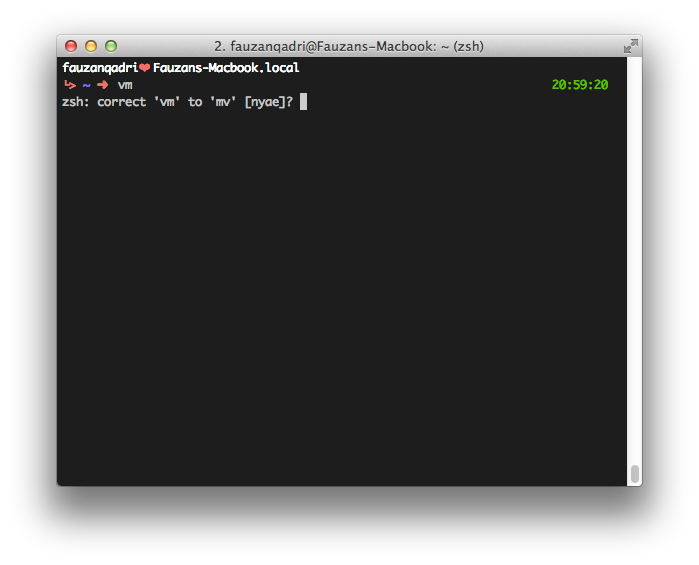
Zsh Aliases
Normal aliases:
alias ls='ls --color=auto'
Global aliases - apear anywhere in command string
1 alias -g gp='| grep -i'
2 % ps ax gp ruby
3 #=> ps ax | grep -i ruby
Suffix aliases - “Open with”
1 alias -s rb=vim
2 alias -s log="less -MN"
3
4 % user.rb
5 #=> vim user.rb
6
7 development.log
8 #=> less -MN development.log
Zsh Extend globbing
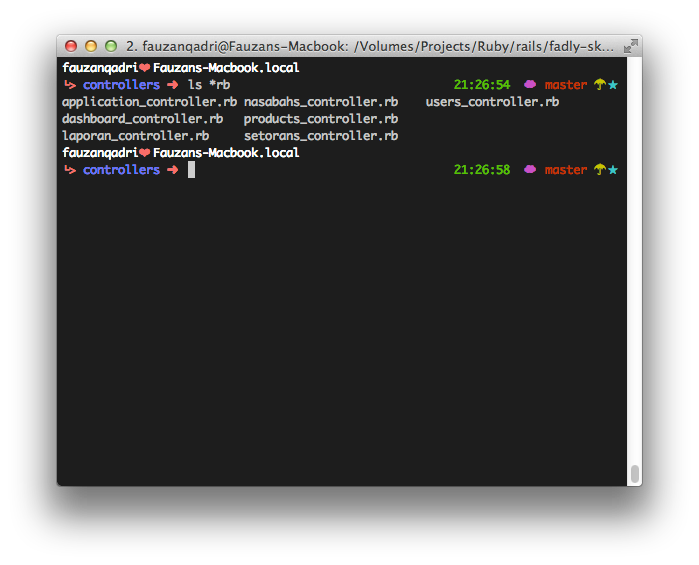
ls **/*.rb
**/*.rb is for rekursif search 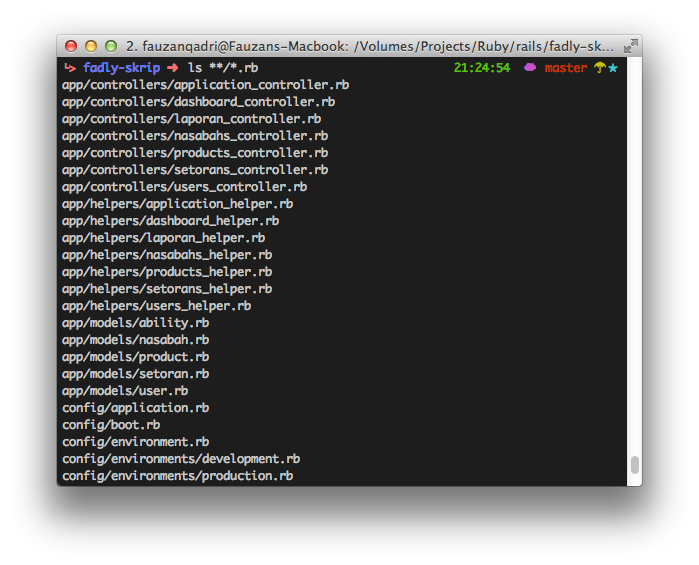
So, thinking about moving from bash to Zsh ;)
comments powered by Disqus